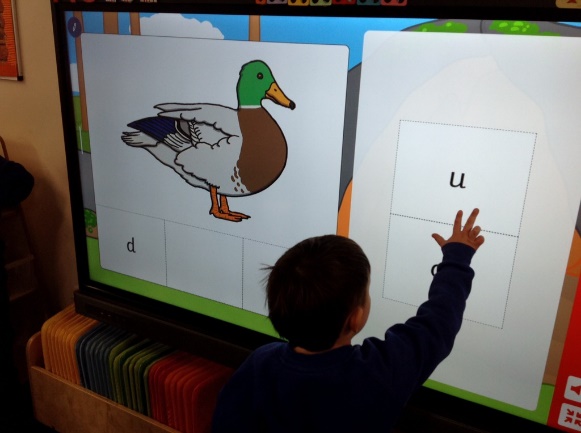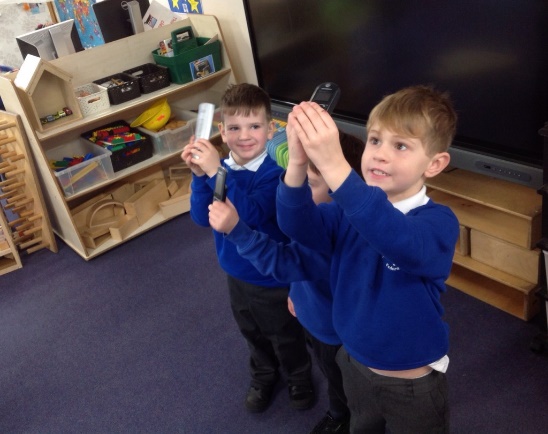Technology and computing has become an important part of most people’s lives. We would like to ensure that all children in our school can become competent and confident users of ICT, ready for their adult life.
The curriculum has been updated to focus on ‘computing’ in line with the proposed new curriculum. The computing subject covers all objectives for the new national curriculum for Key Stage One, over Year One and Year Two. Planning in EYFS relates to the Development Matters document and the larger objective of ‘Understanding the World’. The computing curriculum has been designed to give the children breadth of understanding of technology using a variety of tools and equipment.
We have a commitment to ensuring we have equipment that is relevant to the age and stage of the children, and that we embrace and introduce new technologies where relevant. To enhance the curriculum the children are able to access a range of technology in the school including desktop computers in the computing suite, programmable toys and iPads for classroom and group use. Children are able to develop and progress their skills in computing each year to build on prior knowledge and skills they have been taught before.
We have a commitment as a school to ensure that all children are online-safe using technology and the internet. All classes have a poster displayed to promote the key tips for being online-safe. Each half term the children have an online-safety lesson during their computing slot to recap these tips and procedures.
Children across the school have enjoyed using a range of technology and can talk about how this technology can help their learning in other curriculum areas.
Computing Spring Term 2024
Reception
The children in Reception have continued to learn about the technology in their classroom learning environments. They have particularly been focusing on gaining independence when using equipment, for example being able to change the colour of the pen on the SMART programme, bringing up a clean page and learning how to erase marks they’ve made.




Year 1
The children in year 1 have been learning about grouping and comparing data. They were able to link their computing learning to classifying objects in Science. They were tasked with grouping a range of classroom objects and talking about why and how they grouped them this way. We also discussed how computers would group and compare data as part of web searches to find the correct item that was typed in.

During Spring 2 the children were excited to learn about algorithms and coding. They were able to use the beebots to support their learning and to give clear and precise instructions for their beebot to move around an area. They logged in to Purple Mash to complete the task ‘2go’ to help navigate the bee to each flower.
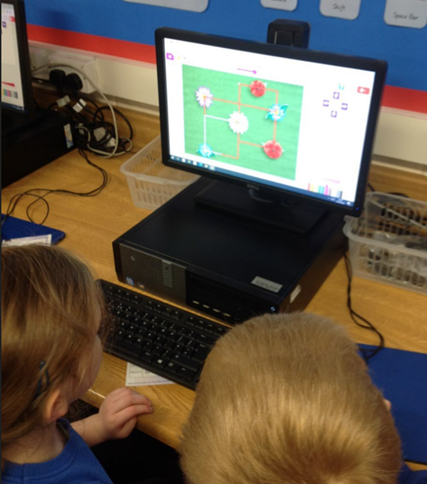
Year 2
In Computing this term the children have focused on two strands of Computing, Digital Literacy and Computer Science.
When focusing on Digital Literacy the children have been thinking about computing systems and networks. They begun by using laptops for the first time, learning about the mice and keyboard. The children thought about different digital devices that they have and can use. They drew pictures, typed sentences and even played some typing games on Purple Mash to improve their digital literacy for typing.




When focusing on Computer Science the children have been retrieving their learning from Year 1 and building on their learning from Autumn all about algorithms. They have used beebots to plan a route, and have even had a go at predicting what their algorithm will lead to. They have then designed their own mats on Purple Mash and navigated their beebot/character through their mat by programming. Albie R said “This is programming, it was tricky to program.” Bradley said that he “found it tricky to predict where he wanted his beebot to go”. The children also created some Musical Algorithms using Purple Mash 2Beat.




Computing Autumn Term 2023
Reception
The children in Reception have been exploring the new technology in their classrooms and learning environments.
The have been learning how to use the computers, interactive screens, library book scanners, pretend phones, computer keyboards and cameras.
Year 1
In the autumn term, year 1 have focused on the Information Technology strand of computing. In first half of the autumn term, the children focused on what technology is and how to use computer technology like using a mouse and a keyboard to write their name and to login.


In the second half of the term, the children learning about digital painting and being introduced to a variety of painting tools. This developed from them being able to use their mouse to control the tools to draw pictures of themselves to them being able to recreate art work like pointillism by Georges Seurat.


Year 2
In Computing this term the children have focused on two strands of Computing, Digital Literacy and Computer Science.
When focusing on Digital Literacy the children have collected data and sorted it into different formats. They have created pictograms and tally charts, surveying the class to collect their data. They have also presented this on 2Count on Purple Mash, creating their pictograms on a digital device. The children spoke about how this was an easier format to see the data and diminishes lots of errors. The children spoke about different ways to categorise including by attribute.
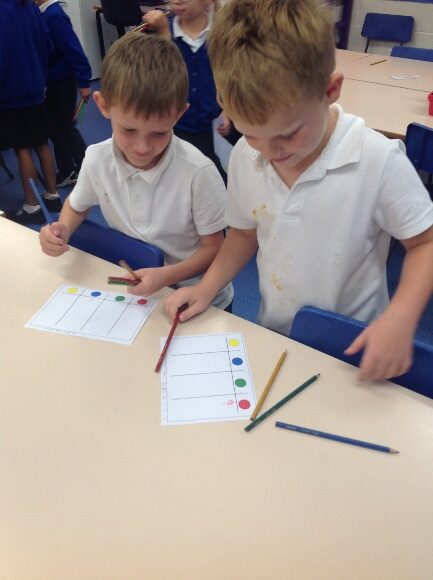



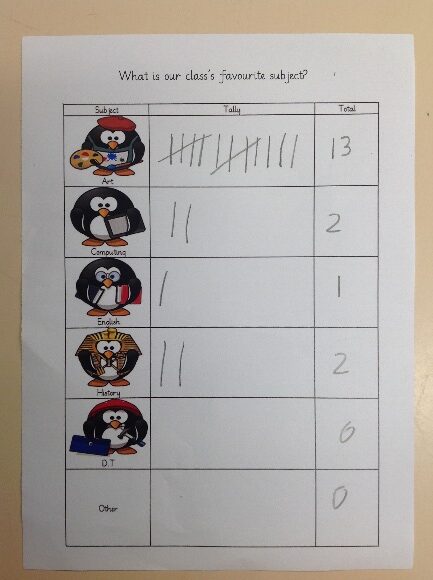
When focusing on Computer Science the children have been retrieving what they learnt in Year 1 about algorithms. They having been sharing ‘sweets’ and seeing how they can share equally into different sized groups – this has linked to their Maths learning on division in Autumn 2. The children had a go at ‘coding’ a robot with an algorithm for getting ready for home time. Except Rob the Robot (the teacher) needed quite a lot of debugging in the algorithm to perform the instruction correctly. The children then had a go at coding using 2Code on Purple Mash, the children have coded two different sequences; The Princess and the Frog, and The Magician, and a snail race!

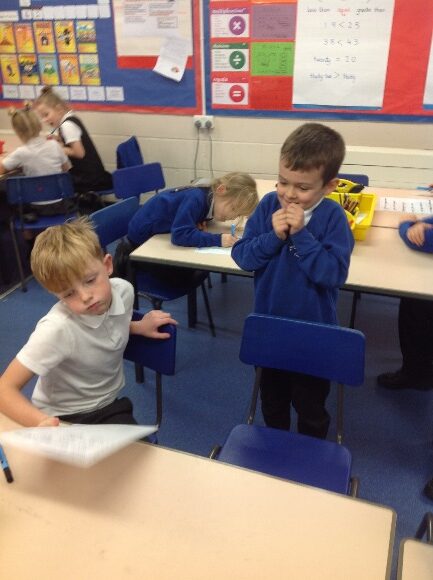




The children have also been practising their typing this term. They have completed a typing game on Purple Mash called 2Type.

Computing Summer Term 2023
Year 1
This term, Year One have been creating our own e-books. The children have been using Purple Mash’s ‘2Create a Story’ feature to write and illustrate their own story. Firstly, the children created their characters and typed out their sentences. Then they animated their characters so that they could move as the story was read. The children also added sounds to bring their stories to life.


Year 2
This half term the children have focused on using technology to manipulate digital photography. The children have explored taking photos on their tablets and have done so for a variety of different stills/scenes. They have completed a photography bingo and have taken selfies, close up photos, action shots and pictures of landscapes. We spoke about taking landscape and portrait pictures. See some of the photographs they have taken below!
The children have also been discussing copyright/ownership, and how we have to have permission to share things online. We have spoken about what can, and cannot be shared.




Computing Autumn Term 2023
Year 3
In Computing, the children have been introduced to networks and have been exploring each week how they operate. This has included learning about the features of a device and considering the inputs, processes and outputs a device may have. The children have consolidated their understanding of the purposes of different digital devices, as well as comparing artwork created in real life to one created digitally.
Year 4
This half term we have been learning the computer science concept of ‘sequence’ and understanding this means being careful to put the order in which things are done. We have had lots of fun learning the block code language, Scratch. We have been careful to program the blocks one after the other to make the correct sequence for the computer to understand and execute. We have used the knowledge of sequencing to create a game that uses inputs from a keyboard to control a Sprite to move around a maze and to draw a line.


Year 5
In Computing in Year 5, the children have been creating and editing videos. Year 5 began the topic by looking at different videos and analysing and comparing them. Children then discussed different filming techniques:
● Long shot – filming one person, showing their whole body and where they are
● Moving subject – a person moving from one place to another
● Side by side – filming two people at the same time
Year 5 then planned their own video on how to stay safe online using a storyboard. The children then filmed their videos using iPads in groups using the different filming techniques. Year 5 concluded the topic by re-watching and evaluating their videos.
Year 6
This term in Year 6 we have been working on coding. We gave clear instructions, known as algorithms. We focused on repetition, selection and conditional selection. We used Purple Mash to complete set activities to practise using the algorithms and using different variables to complete different tasks. We created our own games involving the variables such as timers and directions through Purple Mash. We then looked at and focused on Online Safety and how to keep others and ourselves safe online. We reflected on our screen time use and how this can affect our wellbeing.

Computing Summer Term 2023
Year 3
In the Summer term, Year 3 have covered stop-motion animation and branching databases. The Year 3s loved taking a sequence of pictures
To make a branching database, pupils first learned how to ask specific yes/no closed questions. We then looked at the characteristics that we could sort our data into. Pupils then created a paper branching database where they physically sorted pictures of animals with different characteristics such as diet, colour or habitat. Finally pupils transferred this branching database to our online software on J2E.


Year 4
We have been learning digital photo editing and using an online software called Pixlr.com. We have loved learning how to upload a photo, crop an image and change filters to make it look really interesting!
Year 5
The children enjoying using micro:bits, which is a small device that can be plugged into a laptop. The children have learned to write algorithms to programme the micro:bit, in order to get an output in the micro:bit in the form of a LED display, or a sound.


We have also studied Systems, learning about the computer processes behind things we may take for granted, such as how sensors instruct zebra crossings, and the system involved when we place an order at home on a device, and then collecting it a few days later at an Amazon locker. The children have also investigated searching on the World Wide Web, using two different search engines to find results for simple search terms such as ‘boot’, ‘sale’ and ‘rugby’, and learning how to refine a search to find more exact results.
Year 6
Year 6 been concentrating on online safety this half term in preparation for moving to High School We have been using the online platform Project Evolve to focus on health, well-being and lifestyle, copyright and ownership and privacy and security.
Computing Spring Term 2023 – Juniors
Year 3
This term we have been building on the concept of sequence as ‘a set of instructions read from beginning to end’ whilst learning the fundamentals of the Scratch coding platform. We have opened example programs and explored how a sequence of blocks will make a Sprite move across the stage. Pupils have been writing a program to move a Sprite around a maze with arrow key inputs and they have worked hard to debug any errors in their sequence of code.

Year 4
In Year 4 pupils have explored how a repeating sequence of instructions can be grouped together and repeated several times as a loop. We then looked more deeply at different types of loops: infinite loops that run forever and count-controlled loops that run for a given amount of time.

Year 5
In Spring, Year 5 have been focusing on coding as well as using data bases. When coding, we used Scratch to make a questionnaire. The children worked with their partners to use condition and selection. When using databases, the children were able to filter data numerically, as well as alphabetically. They were able to search databases to filter data about mini beasts and dinosaurs. The children were able to explain that computer databases were much easier to sort as opposed to paper data bases.

Year 6
Year 6 have been working on Spreadsheets. We used MS Excel to input data, write formulas and copy the formula across to fill in cells. We have also used the data and formulas to complete different input and outputs from this.